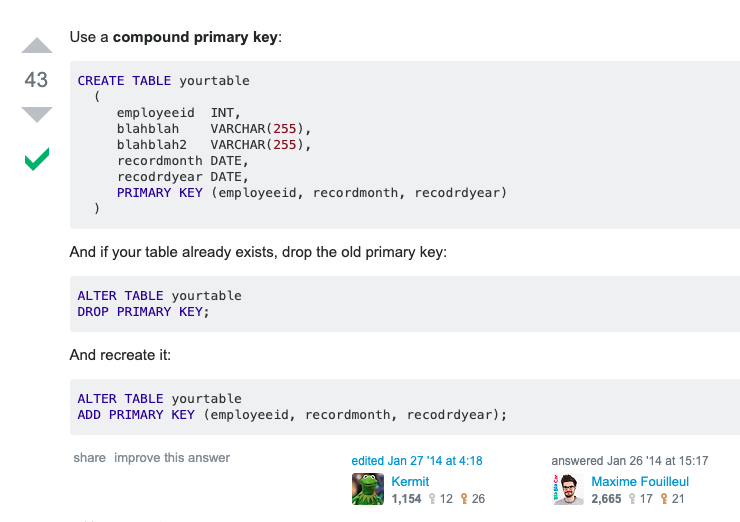SQL, ‘Structured Query Language’, is a programming language designed to manage data stored in relational databases. SQL operates through simple, declarative statements. This keeps data accurate and secure, and helps maintain the integrity of databases, regardless of size.
Here’s an appendix of commonly used commands.
Commands
ALTER TABLE
ALTER TABLE table_name ADD column datatype;
ALTER TABLE lets you add columns to a table in a database.
AND
SELECT column_name(s)
FROM table_name
WHERE column_1 = value_1
AND column_2 = value_2;
AND is an operator that combines two conditions. Both conditions must be true for the row to be included in the result set.
AS
SELECT column_name AS 'Alias'
FROM table_name;
AS is a keyword in SQL that allows you to rename a column or table using an alias.
AVG
SELECT AVG(column_name)
FROM table_name;
AVG() is an aggregate function that returns the average value for a numeric column.
BETWEEN
SELECT column_name(s)
FROM table_name
WHERE column_name BETWEEN value_1 AND value_2;
The BETWEEN operator is used to filter the result set within a certain range. The values can be numbers, text or dates.
COUNT
SELECT COUNT(column_name)
FROM table_name;
COUNT() is a function that takes the name of a column as an argument and counts the number of rows where the column is not NULL.
CREATE TABLE
CREATE TABLE table_name (column_1 datatype, column_2 datatype, column_3 datatype);
CREATE TABLE creates a new table in the database. It allows you to specify the name of the table and the name of each column in the table.
DELETE
DELETE FROM table_name WHERE some_column = some_value;
DELETE statements are used to remove rows from a table.
GROUP BY
SELECT COUNT(*)
FROM table_name
GROUP BY column_name;
GROUP BY is a clause in SQL that is only used with aggregate functions. It is used in collaboration with the SELECT statement to arrange identical data into groups.
INNER JOIN
SELECT column_name(s) FROM table_1
JOIN table_2
ON table_1.column_name = table_2.column_name;
An inner join will combine rows from different tables if the join condition is true.
INSERT
INSERT INTO table_name (column_1, column_2, column_3) VALUES (value_1, 'value_2', value_3);
INSERT statements are used to add a new row to a table.
LIKE
SELECT column_name(s)
FROM table_name
WHERE column_name LIKE pattern;
LIKE is a special operator used with the WHERE clause to search for a specific pattern in a column.
LIMIT
SELECT column_name(s)
FROM table_name
LIMIT number;
LIMIT is a clause that lets you specify the maximum number of rows the result set will have.
MAX
SELECT MAX(column_name)
FROM table_name;
MAX() is a function that takes the name of a column as an argument and returns the largest value in that column.
MIN
SELECT MIN(column_name)
FROM table_name;
MIN() is a function that takes the name of a column as an argument and returns the smallest value in that column.
OR
SELECT column_name
FROM table_name
WHERE column_name = value_1
OR column_name = value_2;
OR is an operator that filters the result set to only include rows where either condition is true.
ORDER BY
SELECT column_name
FROM table_name
ORDER BY column_name ASC|DESC;
ORDER BY is a clause that indicates you want to sort the result set by a particular column either alphabetically or numerically.
OUTER JOIN
SELECT column_name(s) FROM table_1
LEFT JOIN table_2
ON table_1.column_name = table_2.column_name;
An outer join will combine rows from different tables even if the the join condition is not met. Every row in the left table is returned in the result set, and if the join condition is not met, then NULL values are used to fill in the columns from the righttable.
ROUND
SELECT ROUND(column_name, integer)
FROM table_name;
ROUND() is a function that takes a column name and an integer as an argument. It rounds the values in the column to the number of decimal places specified by the integer.
SELECT
SELECT column_name FROM table_name;
SELECT statements are used to fetch data from a database. Every query will begin with SELECT.
SELECT DISTINCT
SELECT DISTINCT column_name FROM table_name;
SELECT DISTINCT specifies that the statement is going to be a query that returns unique values in the specified column(s).
SUM
SELECT SUM(column_name)
FROM table_name;
SUM() is a function that takes the name of a column as an argument and returns the sum of all the values in that column.
UPDATE
UPDATE table_name
SET some_column = some_value
WHERE some_column = some_value;
UPDATE statments allow you to edit rows in a table.
WHERE
SELECT column_name(s)
FROM table_name
WHERE column_name operator value;
WHERE is a clause that indicates you want to filter the result set to include only rows where the following condition is true.